 Samsung A5 A510F Remove FRP Lock Android 7.0 without Box
Samsung A5 A510F Remove FRP Lock Android 7.0 without Box
Qui 22 Nov 2018, 1:55 pm
Samsung A5 A510F Remove FRP Lock Android 7.0 without Box
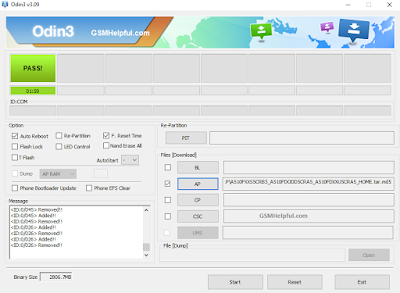
Flash done Screenshot
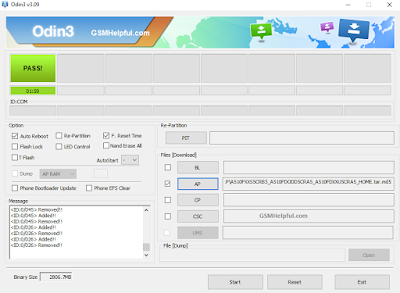
Samsung A5 A510F Flash file (Firmware)
Download | Mirror
Samsung A5 A510F Combination
Download
Samsung A5 A510F Combination
Download
Samsung A5 A510F USB Driver
Download
Samsung A5 A510F Flash tool
Download
Samsung A5 A510F FRP Remove bat file for Android 7.0
Download
Samsung A5 A510F FRP Remove bat file for Android 7.0
Download
Required for Samsung A5 A510F
- Samsung A5 A510F device with good battery charged do not try with low battery
- Samsung A5 A510F Combination file
- Samsung A5 A510F firmware
- Samsung A5 A510F USB Driver
- Samsung A5 A510F Odin flash tool
- Samsung A5 A510F Frp Remove bat file
- Micro USB cable with good quality
- Computer or Laptop
Procedure for Samsung A5 A510F
- Download tested firmware or Odin flash tool from above link
- Extract to both files to desktop or as you like path ( must be installed winrar software in your computer or laptop)
- Open Odin3_v3.10.7 folder and choose Odin3 v3.10.7.exe file (Note : You can use any version)
- Click on AP button and choose COMBINATION_FAC_FA51_A510FXXU5ARB1_FAC_CL92131934_QB17042170_REV00_user_mid_noship.tar.md5 file
- Turn Off device (if your device ON)
- Press and hold Volume Down + Home + Power button for Download Mode
- Insert USB cable into device (wait until driver installed)
- Click on Start button
- Wait until full installed Android system (note : do not try unplug when your device in download mode)
- Congratulation you are done
Below Image for hint after flash you can see:
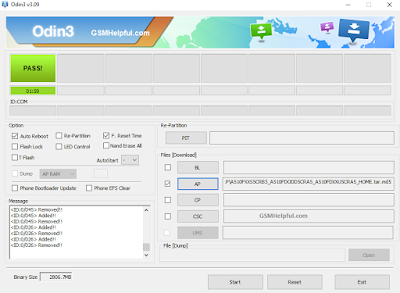
- After that phone start automatically and wait until normal start
- Now Go to Setting ► About Phone ► Tap 7 times on Build number for enable Developer option
- Go back and open Developer Option and Enable USB debugging
- Again go back and come to main screen
- Open Calculator and type *#0808# and choose DM + ACM + ADB and click on reboot
- After Normal Start Phone Open Samsung 7.0 FRP folder and double click on "FRP.bat" file and wait until completed
- Turn off phone
- Open Odin3_v3.10.7 folder and choose Odin3 v3.10.7.exe file (Note : You can use any version)
- Click on AP button and choose A510FXXS5CRB3_A510FDODD5CRA5_A510FDXXU5CRA5_HOME.tar.md5 file
- Turn Off device (if your device ON)
- Press and hold Volume Down + Home + Power button for Download Mode
- Insert USB cable into device (wait until driver installed)
- Click on Start button
- Wait until full installed Android system (note : do not try unplug when your device in download mode)
Flash done Screenshot
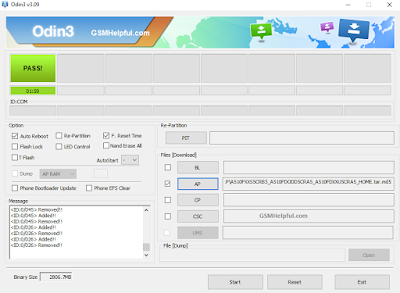
Permissões neste sub-fórum
Não podes responder a tópicos


